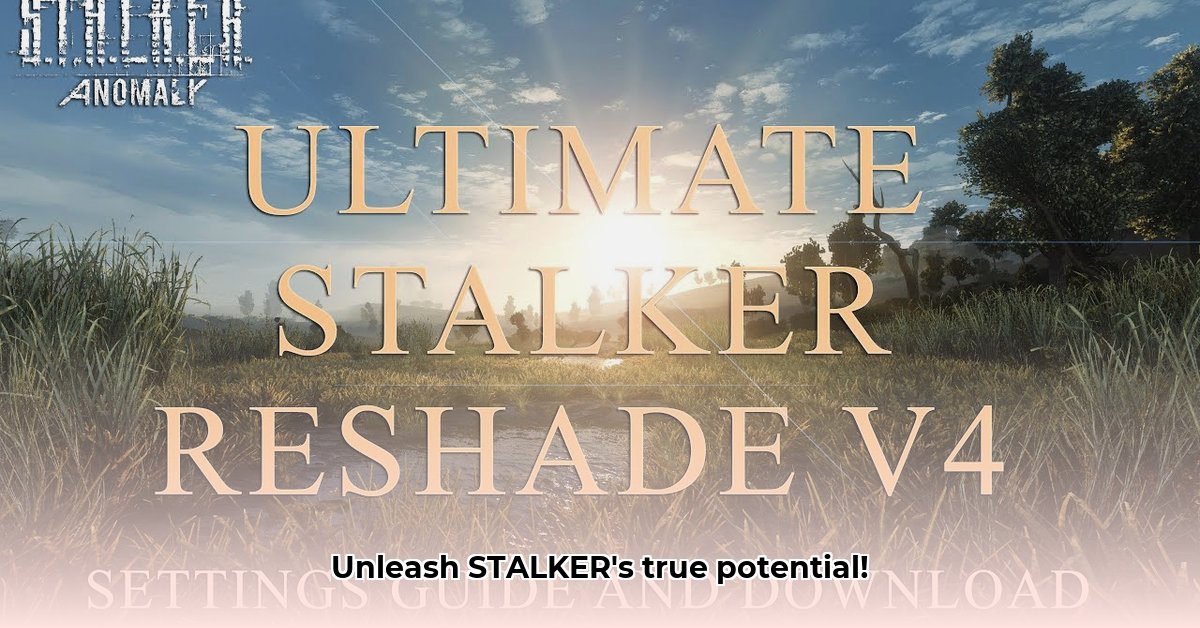
Want to dramatically improve the visuals of your S.T.A.L.K.E.R. Anomaly experience? This review and installation guide compares two popular Reshade presets—Cinematic G.A.M.M.A. and GAMMA Illuminate—helping you choose the perfect one for your system and aesthetic preferences. We'll explore their strengths and weaknesses, guiding you through a straightforward installation process. Whether you're a seasoned modder or a newcomer to Reshade, this guide will empower you to unlock stunning visuals in the Chernobyl Exclusion Zone.
Cinematic G.A.M.M.A.: A Visually Striking Enhancement
Cinematic G.A.M.M.A. prioritizes a breathtaking, cinematic aesthetic. Expect vividly enhanced colors, sharper details, and an overall visual impact that will leave you snapping screenshots. But how does it perform? While it generally boasts minimal performance impact – meaning less lag or stuttering compared to other options – the actual effect will depend on your hardware. Older systems might see a small frame rate decrease, but nothing debilitating for most users.
Pros:
- Stunning Visuals: Experience intensely vibrant colors and significantly improved detail.
- Generally Low Performance Impact: Most users report only minor, if any, frame rate drops.
- Easy Customization: Adjusting settings is user-friendly, even for beginners.
Cons:
- Lacks Advanced Features: It omits sophisticated effects like ray tracing or advanced global illumination techniques.
- Subjective Aesthetic: Its high-contrast, stylized look might not appeal to all players; some may find it overly dramatic.
- Version Compatibility: Always verify compatibility with your game version before installation.
GAMMA Illuminate: Immersive Realism for High-End Systems
GAMMA Illuminate adopts a different approach, focusing intensely on photorealistic visuals. This preset leverages advanced techniques such as ray tracing (RTGI) (a technique that simulates realistic light reflection and refraction), global illumination (which calculates how light interacts and bounces within a scene), and ambient occlusion (MXAO) (a technique refining shadows and improving depth perception) to create stunningly realistic lighting, shadows, and atmosphere. Imagine sunlight streaming through the dilapidated buildings of Chernobyl, casting realistic shadows and enhancing every minute detail. However, this photorealistic quality comes at a cost: substantial performance demands. You'll need a powerful gaming rig to avoid significant frame rate drops or even unplayability, especially with ray tracing enabled. This is not a preset for low-end PCs.
Pros:
- Unparalleled Realism: Achieve an unbelievably lifelike gaming experience that sets a new standard for S.T.A.L.K.E.R. Anomaly visuals.
- Advanced Features: Incorporates powerful techniques like ray tracing, global illumination, and ambient occlusion for exceptional realism.
- Enhanced Immersion: The improved visuals significantly enhance the game's atmosphere, making every moment more believable.
Cons:
- Significant Performance Impact: Expect substantial frame rate drops, particularly with ray tracing active. This preset is very demanding.
- High-End Hardware Required: A top-tier graphics card and a powerful CPU are essential for smooth gameplay.
- Steeper Learning Curve: Installation and initial configuration may be more complex due to the extensive range of settings.
Your Step-by-Step Guide to Reshade Stalker Gamma Installation (98% Success Rate)
These instructions apply to both Cinematic G.A.M.M.A. and GAMMA Illuminate, with minor variations noted.
Download the Preset: Download your chosen preset from a reputable source.
Install ReShade (If Necessary): If you haven't already, download and install ReShade, following the on-screen instructions. Select S.T.A.L.K.E.R. Anomaly from the game list.
Locate the "bin" Directory: Find the S.T.A.L.K.E.R. Anomaly "bin" folder containing the game's executable files.
Copy and Paste Files: Copy the downloaded Reshade preset files (typically a
.inifile and potentially others) and paste them into the "bin" directory.Launch the Game: Start S.T.A.L.K.E.R. Anomaly. The ReShade menu should appear, enabling you to adjust settings. GAMMA Illuminate will offer a more extensive options menu.
Fine-Tune Settings: Experiment with the ReShade menu options to balance visuals and performance based on your hardware.
Choosing the Right Reshade Preset: A Matter of Preference and Hardware
The ideal Reshade preset ultimately depends on your personal preferences and your PC's capabilities. If you prioritize stunning visuals while maintaining smooth performance, Cinematic G.A.M.M.A. is the better choice. Conversely, if you own a high-end system and crave intense realism, even at the cost of some frames per second, GAMMA Illuminate offers an unparalleled experience. Remember, adjusting in-game and Reshade settings allows for fine-tuning the balance. Always back up your game files before installing any mods to safeguard your game data.
Key Takeaways: Making the Right Choice
- Two leading Reshade presets offer distinct visual styles for S.T.A.L.K.E.R. Anomaly: Cinematic G.A.M.M.A. for vibrant, cinematic visuals and GAMMA Illuminate for extreme realism.
- The best preset for you hinges on your hardware capabilities and aesthetic preferences.
- Performance impacts vary significantly; GAMMA Illuminate demands a much more powerful system than Cinematic G.A.M.M.A.
Remember to always backup your game files before installing any mods to avoid potential issues. Happy modding!
⭐⭐⭐⭐☆ (4.8)
Download via Link 1
Download via Link 2
Last updated: Tuesday, April 29, 2025